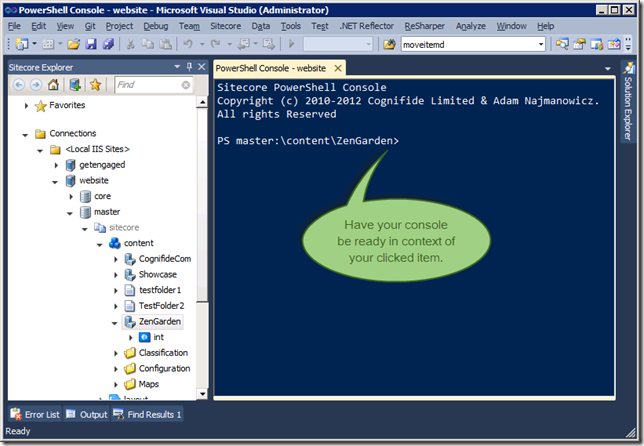A while ago Jakob suggested that putting the Sitecore PowerShell Console in Visual Studio might not be a bad idea. He even provided me with the boilerplate code that served as a stub for the module (Thanks a million Jakob!).
So after some struggling on my part the new module is now on the Sitecore Marketplace. There is really not much to write about. If you like PowerShell and Sitecore Rocks you will find it pretty neat. Otherwise I?m afraid those are not the droids you are looking for ![]()
Basically what it does is: it allows you to enjoy PowerShell automation while still skipping the web interface (that effectively is why you?re using rocks, right?).
Pre-Requisites are:
- Have Rocks installed in Visual Studio, which of course you already do have.
- Have Sitecore PowerShell Console installed on your server (please tell me you do? please?).
Installation is fairly straightforward. Once you download the zip file ? unpack it somewhere on your drive and run the install.bat within it. Once you restart your Visual Studio you?ll be able to do the following:
Which should result in the following outcome:
Feel free to contact me or post your questions as a comment below.
This entry (Permalink) was posted
on Tuesday, January 29th, 2013 at 5:43 pm and is filed under ASP.NET, CMS UX, Open Source, PowerShell, Sitecore, Software Development, Visual Studio, Web applications.
You can follow any responses to this entry through the RSS 2.0 feed.
You can leave a response
feed.
You can leave a response , or trackback
, or trackback from your own site.
from your own site.