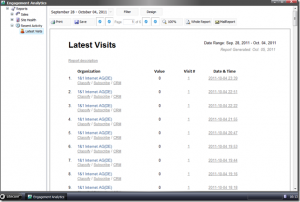PowerShell Console for Sitecore ? what can it do for me?
November 17th, 2011 by Adam Najmanowicz | 58 CommentsThe aim of the PowerShell console for Sitecore is to create a command line interface to your data so you can automate and aggregate mundane tasks as well as create statistics and a discoverability layer on top of your content.
Have you ever found yourself:
- having to make a mundane change to a large number of pages?
- in need of getting statistics field or template usages?
- being curious of e.g. what?s the oldest page on your site?
- in need to find out how many authors really create your content and how active they are?
- having to copy or move a large number of files from one folder to another?
- renaming or deleting files in your file store en-masse?
- publish pages that match some specific feature rather than a whole branch?
 If the answer to any of those (and more) is something akin to ?yes I did!?, I believe you might find my little plugin useful.
If the answer to any of those (and more) is something akin to ?yes I did!?, I believe you might find my little plugin useful.
The idea is to create a scripting environment to work within Sitecore process, being able to make native calls to Sitecore API and modify content on a per-property level. The goal was to make it familiar to your IT and developers so they can reuse their skillset with it or if they rather learn it here, this knowledge will benefit them in the long run as clearly PowerShell is becoming an industry standard. The plugin?s aim is to manipulate not just sites, but files and pages on a large scale or perform statistical analysis of your content using a familiar and well documented query language. The console allows you to execute and test scripts interactively, but also gives the admin means of exposing scripts to end users within context menus and in the ribbon. I?m sure in the long run I?ll come up with more applications. Scripted pipeline processors? Scripted renderings? Scripting campaigns statistics and engagement workflow steps? You name it?