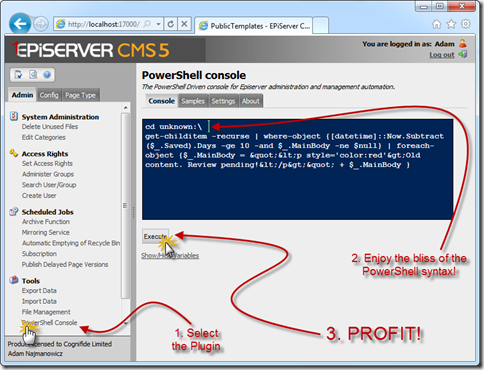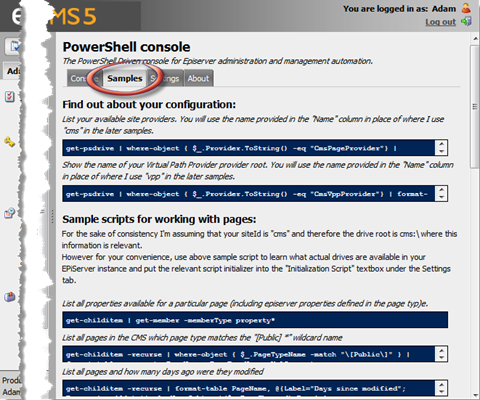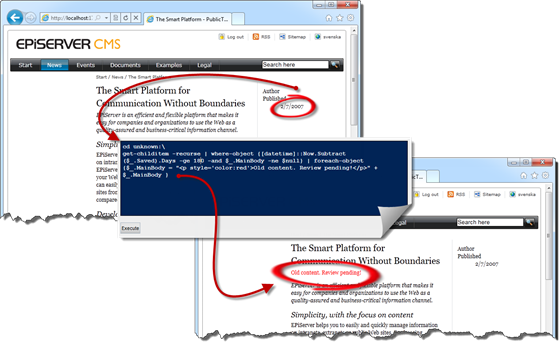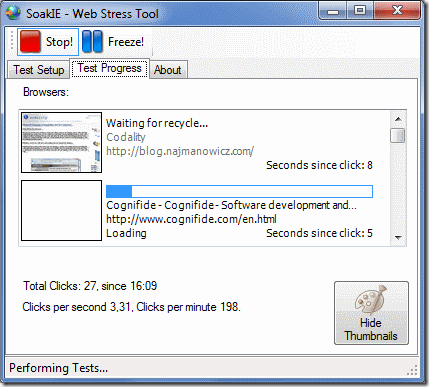One of the many things we debate constantly at Cognifide is how to improve the user experience. How to make editorâs life easier, how to simplify the common everyday tasks, what can be automated, and simply how to make our customer smile a little when they use our projects.
For that to work, apart from the overall big blocks to be in place and working seamlessly (which is the absolute minimum required) â you need to be VERY attentive to details.
What happens when user enters a place in the system where they are not usually required to work, are they properly guided? What do they see if they click on a little link somewhere in the corner? Does every image has an Alt text attached to it? Do your buttons have tooltips? Do the users have alternate views on all content? Do the system communicates abnormal states in a descriptive way and guides the user towards the solution? Is the UI logically laid out? Did you REALLY think what property should go on which tab? Have you setup the property names in a way that they make sense to non programmer? Do they have descriptions?
Part of the job we do is help sometimes troubled EPiServer customers get their solution built elsewhere or in-house to work, and I seem to be noticing some patterns which we have addressed in Cognifide as being bad practices. Many of those stem from the lack of research of the content served being done in the discovery phase.
Discovery phase? Whatâs that?
It seems that a great deal of projects does not seem to be well thought out in many aspects. When you look at the solution, It feels like a developer just got some templates and ran with them. Once the front end matches what the html templates outline, the solution is pushed to production and forgotten by the design/development agency and the poor customer is struggling with it for years trying to improve the ever degrading performance and fighting the CMS UI thatâs been thrown together in a rush. Possibly aggravating in the process and rebuilding it again and again.
You need to realize that once your site goes to production, the trouble begins for your customer, not ends.
Understand your content, please
A very basic tendency for a lot of them is storing all the content of one type under a single tree node. or a very basic hierarchy. But:
- What is the volume of content in the start?
- Have you talked to the client about the maintenance of the content?
- How do they plan to store older content?
- Are they archiving it?
- Do they plan to serve it to general while archived?
- Is the old content actively browsed on the CMS side?
- What is the volume increase over time?
- What is the profile of the content? Is it a catalogue? Chronological news library?
- Is there a taxonomy in place?
- How often and which content is being modified?
EPiServer shows pages in a tree, and while we have observed the CMS performance improving over time there are some basic scenarios that the hierarchy structure will never be able to deal with efficiently if not well thought out.
So your potential edge case scenarios might be that the customer has:
- 10 000 articles that need to be migrated for the site to go live, but they only plan to add 2-3 a month,
- They might be starting fresh but they plan to add 20 to 30 articles a day!
How do you deal with those?
Obviously the worst thing you can do is to put them all under the âArticlesâ node. The customer will be frustrated to no end! Both you and the CMS reputation gets damaged while they try to do any basic thing in the CMS.
In the first case you need to work with the client to dissolve them into the hierarchy thatâs granular enough to leave you with the 20-50 articles per node tops. Dividing it into 10 categories of roughly 1000 items wonât do! If the page names are meaningful, you may attempt to create a structure based on the first and second letter of the articles. This works best for directories of people or places.
The second case is probably going to happen to you when you will be working with any kind of news site, be that intranet of sorts or a news agency, TV portal or an information broker. In which case, it seems to be making the most sense to put the content into a chronological structure. Have a node for each year, month (and day if needed) there is an article.
AUTOMATE!
When a user writes an article that is supposed to fit into your content plan, move it into the proper node automatically. In the first case, move it to the proper category or based on the page title move it around to the proper place in the catalogue. In the chronological plan, move it to the day or month node upon creation. If a new node needs to be created for it â thatâs your responsibility to do it. Organize the content for the user or you will be in a world of pain sooner than you expect!
Those tasks are easily automated by hooking into the page save and create events. Your customer will love you for it.
Naturally you donât necessarily have to have a single plan on a given site. A site can have both branches with news-like plan and directory-like sub trees.
The base line is â you need to plan it ahead, and you need to learn about the content profile.
Distinction with a difference
You need to realize the distinction between the content and the presentation of it. Donât try to cram the content into the browsing structure. Separation of concerns should not be limited to code organization. Separate concerns in the content structure as well.
Have the user trip designed around the best SEO practices. The hub pages should make sense from the visitorâs perspective. DONâT try to put your articles under it just because the hub page browses them. this may work for a little tiny sites but then again, those are not the sites that you will run into troubles because it basically means your customer is barely ever touching them.
Have your content stored in a separate branch and reach out for it with a tag set that is related to the hub page.
Build a logical taxonomy and stick to it!
That basically means â treat your content equally no matter where itâs stored â preferably having it tagged with a high performance framework like the Faceted Navigation Framework published by Cognifide some time ago or make it Lucene.Net based. You can try to use the EPiServer built in categories. We have had limited success with it and the performance of FindPagesWithCriteria (which we have effectively banned from our arsenal) but I was told the performance in that front have improved greatly in the latest EPiServer CMS release.
Regardless â donât rely on the page hierarchy structure to select the content, it doesnât matter where it is, the metadata is what should be driving the content stream. You can hand pick your navigation links, fine, but article lists, news, announcements, events, treat it as a single content stream. Use a taxonomy to divide it into categories and you will be much happier in the long run as you will gain much more flexibility to reorganize the structure and move the content around when its profile changes later.
Using the EPiServer CMS for nearly 4 years now, those are the basic principles we have come to establish.
I wonder what are your practices? Where do you think our practices do or do not fit your design philosophy? Is there anything we could do better? Do you have practices regarding content planning? How do you analyze the content to make the best plan for it?