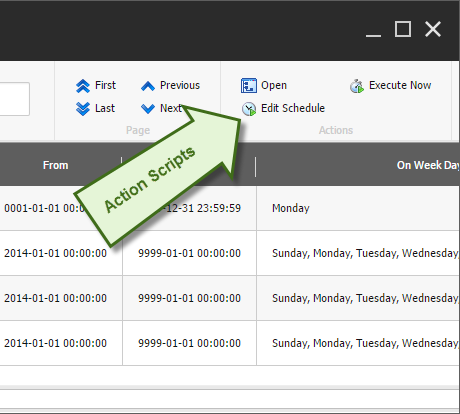Do not turn Sitecore Media Request protection off and protect older Sitecore versions with ImageGuard
May 15th, 2015 by Adam Najmanowicz | 42 Comments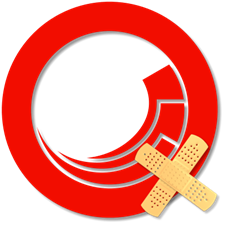 The post is related to the image resize vulnerability fix introduced in Sitecore 7.5. To read more about the Sitecore fix go to the Release notes page and search for ?Media request protection?. While I was holding off for a number of months on the publication of the post as it puts the attack vector in plainer sight that I would like it to be (while the community figured out how to work with Media Resizing in a neat way) – but recently I’ve seen voices raised considering turning the Media Request protection off which I hope you will not be doing after reading this post. The post will also tell you how to enable such security on your older versions of Sitecore.
The post is related to the image resize vulnerability fix introduced in Sitecore 7.5. To read more about the Sitecore fix go to the Release notes page and search for ?Media request protection?. While I was holding off for a number of months on the publication of the post as it puts the attack vector in plainer sight that I would like it to be (while the community figured out how to work with Media Resizing in a neat way) – but recently I’ve seen voices raised considering turning the Media Request protection off which I hope you will not be doing after reading this post. The post will also tell you how to enable such security on your older versions of Sitecore.
So here’s the story…. At some point in Cognifide we have performed a research around Sitecore security and one of my colleagues (Marek) found out that you could easily kill any Sitecore instance by performing an image resize attack on it. While the CMS did some rudimentary checks and limited the values of height and width you could still perform an attack by harvesting the images from the site and perform multiple parallel & iterative size increase or just plain use the scale parameter to achieve any image size. A result of such attack would be a a denial of service due to 100% CPU & memory usage and would potentially allow for filling the server drive by creating the endless number of scaling calls.
Marek was even kind enough to provide a proof of concept code that confirmed the hypothesis by performing attack on a few of our internal servers. The program would load the home page; parse to find images linked from it and perform resizing of the images in a number threads.
Psst? Mike made me add the image ? supposedly without it I?m not as cool as Stephen!
Following the discovery I’ve attempted to remedy the problem and as a consequence came up with the solution which I have recently put on GitHub – ImageGuard which signs the rendered media links that use any of the resizing/scaling capabilities and filters all request that try to resize/scale, allowing the sizing only when the hash matches and provided it to Sitecore.
This solution is nowhere as complete as the one that was later provided by Sitecore – starting from version 7.5 ? still I think it?s still worth making it public to allows for older versions of Sitecore to be guarded against this type of attacks. Read the rest of this article »